Caring for
Our Communities
We care for each city, street, intersection, home and business like our own. Our success is measured through the vibrance of your community. We want to do what’s right at every step of the waste process, so those ahead can appreciate what’s not left behind.
Community Involvement
SPONSOR / SUPPORT / SERVICE / PARTNER / EDUCATE
Our employees not only live, work, and raise their families in our service areas, we also embrace the opportunity to participate in volunteer efforts throughout our service area.
Whether it’s educating school children on the importance of recycling or supporting numerous cities, non-profit, and community-wide events, we are proud to lend a helping hand.
In addition to providing contributions to a number of special events and organizations, we also provide services for community events (i.e., providing disposal containers, portable restrooms, recycling services, etc…).
If your organization has an event that you think Best Way Disposal should be involved in. Tell us why. We’re happy to hear from you.
Classroom Resources

EARTH 911: RECYCLING 101
Recycling 101 is an online resource that allows people to discover each aspect of the recycling process. There’s also a directory for how to recycle everyday items.

KEEP AMERICA BEAUTIFUL
Keep America Beautiful is the nation’s leading nonprofit that builds vibrant communities.
They bring people together to unlock every community’s potential.
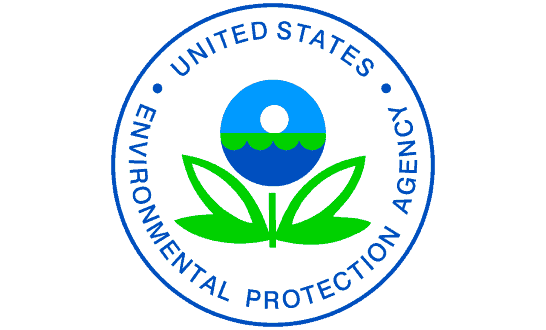
ENVIRONMENTAL PROTECTION AGENCY
The EPA offers resources to increase awareness of solid waste issues, encourage and increase waste-reducing behaviors, and inspire participation in environmental outreach activities.
Visit Our Facility
Our local Best Way locations are a perfect place to visit and learn more about the waste disposal industry. Contact our team today to schedule a tour.



