Watervliet, Michigan - Orchard Hill Sanitary Landfill
Landfill Operations Manager
Job Description
Best Way Disposal is proud to be a family-owned, fully integrated waste management company that values its employees. Our Orchard Hill Sanitary Landfill location is seeking a Landfill Operations Manager. We offer competitive pay, steady work, and excellent benefits. Please submit your resume today and join our Best Way Family!
Job Duties
- ● Manage the day-to-day operations of the Orchard Hill Sanitary Landfill, located in Watervliet, Michigan.
- ● The ideal candidate will have experience in the landfill operations, landfill / earthwork construction, environmental compliance, and safety.
- ● Ensure the highest standards of environmental safety and operational excellence by effectively managing the day-to-day operations of the landfill.
- ● Manage the operations of the landfill, including: ongoing construction, licensing, permitting, leachate, and landfill gas management.
- ● Minimize operational costs while maximizing productivity and maintaining safety and environmental compliance.
- ● Continually work to improve turnaround time for waste hauling trucks in and out of site.
- ● Accurately monitor and record waste receipts volume and weight.
- ● Serve as a community relationships liaison.
- ● Direct and manage third-party environmental and engineering consultants with facility licensing and permitting issues.
- ● Oversee site personnel needs including recruiting and training employees and evaluating employee performance. Provides input into termination, compensation, and promotion decisions.
- ● Assist the General Manager in the landfill budget process.
- ● Manage the maintenance of the landfill facility through inspections and routine preventive maintenance programs with site staff.
- ● Conduct and/or attend routine site safety meetings to maintain favorable working relationships among employees and promote maximum morale, productivity, and efficiency.
- ● Update and submit required internal and regulatory reports in a timely manner.
- ● Direct supervision of 12 – 18 full-time and part-time landfill employees.
- ● 8-10 hours M-F; ½ day Saturdays and overtime as required.
Job Requirements
- ● Bachelor's Degree (accredited), or in lieu of degree, High School Diploma or GED (accredited) and 5 years of relevant work experience.
- ● 5 years of relevant work experience (in addition to education requirement).
- ● Microsoft programs – Word, Excel, Powerpoint.
Benefits
- ● Medical Insurance
- ● Paid Time Off
- ● Dental Insurance
- ● Vision Insurance
- ● 401(K)
- ● On the Job Training
- ● Life Insurance
- ● Employee Discounts
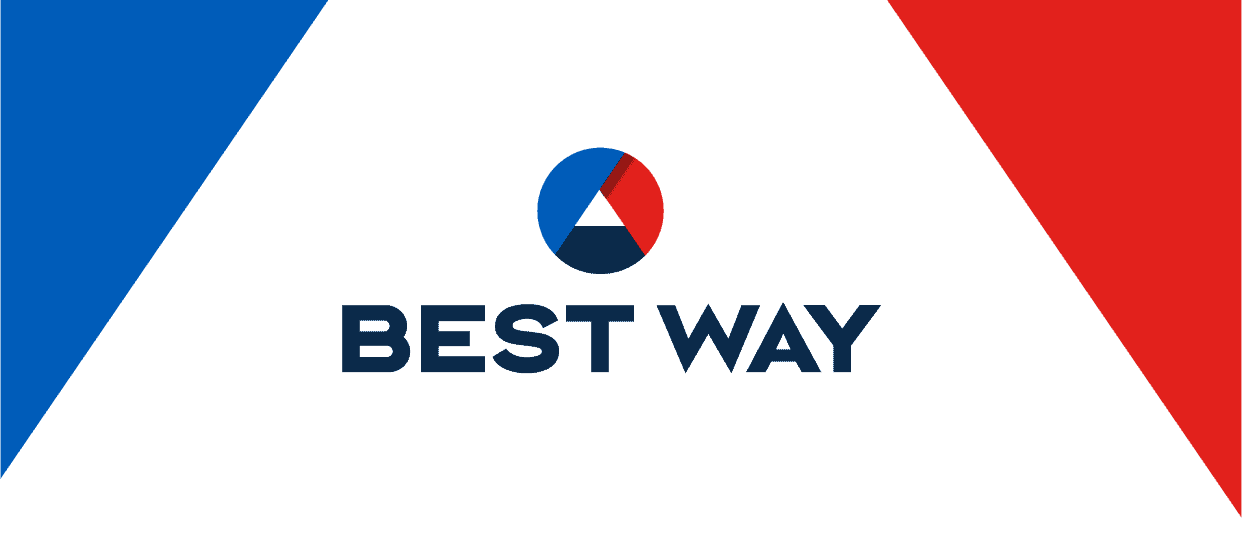
About Us
Best Way Disposal is proud to be a family owned company that specializes in the collection and transportation of commercial, industrial, construction, and demolition waste.


