When Best Way wanted to convert landfill gas to fuel at their Randolph Farms facility, they knew exactly where to start: with Division Manager, Danny Tinsman. “I think they started with me ‘cause they know I’ll try anything,’” jokes the industry veteran, who comes from a long line of sanitation professionals and has been with Best Way since 1996.
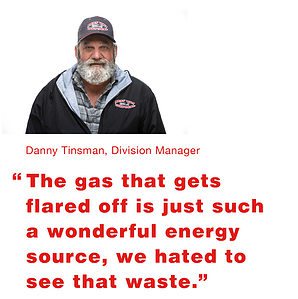
Methane and carbon dioxide are natural byproducts of a properly functioning landfill. By law, these gasses must be collected and disposed of — usually by flaring. But Best Way knew there had to be a better alternative, and Danny shared that enthusiasm from the start. “The gas that gets flared off is just such a wonderful energy source,” he explains. “We hated to see that waste. If only we could use that gas to fuel the vehicles that collect the trash from our community, what could be a neater closed circle?” In 2017 Best Way decided to do just that, and recruited Danny to lead the initiative.
Imagining a waste-to-fuel system is one thing; actually building it is another. Fortunately, that’s precisely the kind of tricky problem-solving that has kept Danny excited about his work for decades. With the backing and encouragement of the headquarters team, Danny and his crew sourced the equipment needed to convert waste into vehicle-ready compressed natural gas. “It’s been a learning experience the whole way through,” Danny recalls. “And we’ve been so fortunate to have the full support of Best Way and the Balkema family while we’ve figured it all out.”
Converting the landfill gas was just one step in the process. To bring the project full circle, Best Way also had to secure a fleet of compressed natural gas vehicles — and get the drivers and other facility teammates on board with the change. “In the beginning there were lots of questions and worry and wonderment of course,” says Danny. “People had heard all kinds of stories about how this wouldn’t work. But I believed in it so very strongly myself, I think that helped other people see the value as well.”
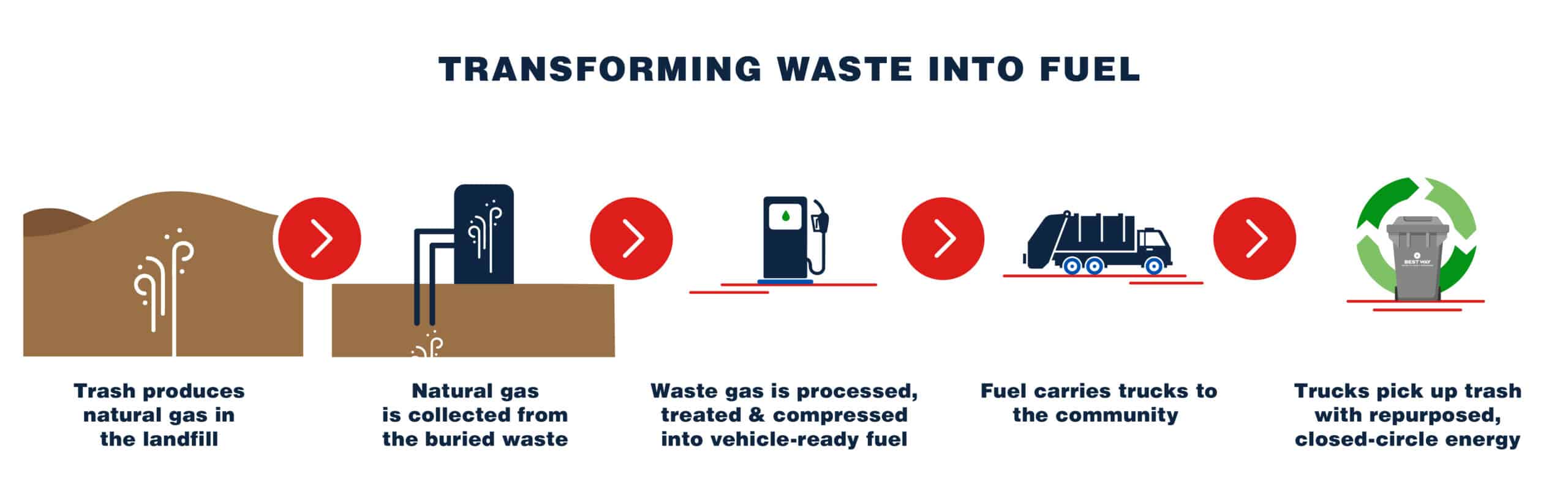
In the end, what launched as a small pilot in 2018 grew more quickly than anyone could have imagined, turning the vision of a perfect closed energy circle into a sustainable, operational reality. With the exception of minimal off-site fill-ups, today a large percent of the Best Way fleet in Randolph County operates entirely on compressed natural gas repurposed from the landfill.

Initiatives like this one are a great way to fuel a fleet of trucks — not to mention fueling the commitment and satisfaction of the professionals who make such progress possible. “I love the challenge of my job,” says Danny. “I’m extremely grateful for the freedom to do these kinds of projects with determination to make them work.”



