High Quality Services
for Your Home
We Offer
-
Curbside
& Carts -
Home
Recycling -
Temporary
Containers -
Residential Move?
Adjust Service
Curbside & Carts
We use the latest in fully-automated trucks and curbside carts. This means lower costs with fewer trucks on the road, helping to reduce noise, traffic and emissions for cleaner neighborhoods.

96 Gallon Cart
CAPACITY: HOLDS ABOUT 7 TRASH BAGS
This is ideal for a 4-person household.
Best Practices for the Best Way

PLACE THE NIGHT BEFORE
Have your curb cart out the night before; even if your Best Way Disposal driver is usually at your house later, there may be special circumstances that cause our routes to be rearranged on a particular day.

PLACING YOUR CARTS
Make sure curb cart is within 2 feet of the road, and 3 feet away from any obstructions (i.e, parked cars, fences, mailboxes, trees, etc…).

Wheels to the Back, Lid Closed and Facing Street
Place carts with wheels facing away from the street and lid opening facing the street. Make sure the handle on the curb cart is facing towards your house, and away from the street.

ONLY BAGGED TRASH
In order to minimize the potential for blowing litter in the neighborhoods we service, Best Way Disposal asks customers to place only bagged trash in their carts. This also helps reduce problems caused by messes or smells in your cart.
Home Recycling
For our residential customers, we keep recycling simple. We offer curbside carts to keep your recyclables neat, orderly and easy to get to the curb for your single stream recycling.

64 Gallon Cart
CAPACITY: HOLDS ABOUT 3 TRASH BAGS
This is ideal for a 2-person household.
Why Recycle?
Recycling preserves landfill space while at the same time-saving energy and reducing emissions compared to the extraction and processing of virgin materials. The success of any recycling program depends on the participation of the public.
WHAT IS SINGLE STREAM RECYCLING?
Single stream means no sorting at your house. Customers can mix any acceptable recyclable items into a single container that is left at the curb just like your normal trash can.
ACCEPTED SINGLE STREAM RECYCLING ITEMS*

Steel Cans

Aluminum Cans

Glass Bottles (All Colors)

Newspaper
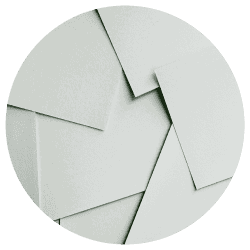
Office Paper
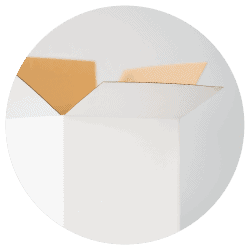
Cardboard

Magazines & Inserts
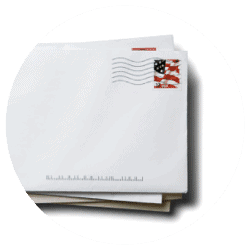
Junk Mail
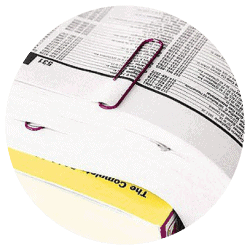
Phone Books

Books

Plastic Jugs

Plastic Bottles
*This list is not all inclusive. Please contact your local Best Way Disposal customer service professional for the details in your area.
Did you know?
RINSE CONTAINERS & REMOVE LIDS
For any container, it should be rinsed and the lid should be removed in order to properly recycle.
PIZZA BOXES CAN NOT BE RECYCLED
Yes, pizza boxes are made from a recycled material but when cheese, grease and other foods come into contact, it becomes a recycling no-go.
We’re continuing to expand
We have made major investments in our recycling center (East Central Recycling, in Muncie, IN), providing us the opportunity to expand our recycling service to more of our customers year after year.
Temporary Containers
From renovating your kitchen to cleaning out your garage, let our professionals help you find the perfect size roll-off and customize a waste solution for your need. Keep in mind, roll off measurements may vary.
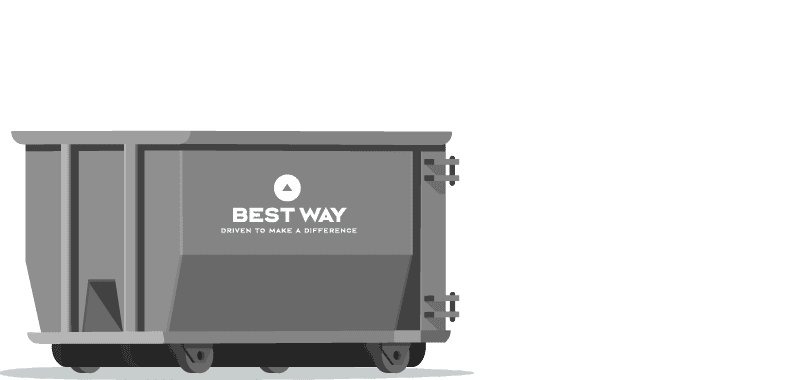
6 Yard Dumpster
DIMENSIONS: 6.5’W x 6.5’L X 5’T
CAPACITY: 4 standard pickup truck loads
This container is best for heavy materials, concrete, brick, dirt and small renovation projects.

8 Yard Dumpster
DIMENSIONS: 8’W x 14’L X 3.5’T
CAPACITY: 4 standard pickup truck loads
This container is best for heavy materials, concrete, brick, dirt and small renovation projects.

10 Yard Dumpster
DIMENSIONS: 8’W x 14’L X 3.5’T
CAPACITY: 4 standard pickup truck loads
This container is best for heavy materials, concrete, brick, dirt and small renovation projects.

15 Yard Dumpster
DIMENSIONS: 8’W x 14’L X 4’T
CAPACITY: 8 standard pickup truck loads
This container is best for house and yard cleanouts, roofing projects and small renovation projects.

20 Yard Dumpster
DIMENSIONS: 8’W X 22”L X 4.5’T
CAPACITY: 8 standard pickup truck loads
This container is best for house and yard cleanouts, roofing projects and small renovation projects.

30 Yard Dumpster
DIMENSIONS: 8’W X 22’L X 5.5”T
CAPACITY: 12 standard pickup truck loads
This container is best mid-size remodels or cleanouts, tree trimming and light demolition.

40 Yard Dumpster
DIMENSIONS: 8’W X 22’L X 8’T
CAPACITY: 16 standard pickup truck loads
This container is best large remodels or cleanouts, construction projects and bulk materials.

High Quality Containers
We provide high-quality, efficient and well maintenanced equipment to meet the demands of your on-site jobs and home projects.
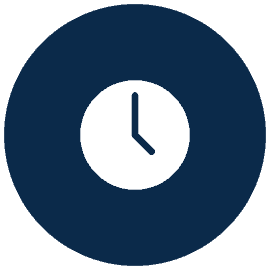
RESPONSIVE, ON-TIME DELIVERY
We pride ourselves with on-time delivery. Our team will ensure you’re kept up-to-date on the day of delivery.

GUARANTEED CLEANLINESS
All containers delivered for new service are clean and fresh, with decals and phone numbers clearly visible.
FAQs
Before your roll off can be delivered, you will need to provide the following information:
• Instructions on where to put the container
• Contact information in case there is a question
• A signed damage waiver
• Payment Upfront
We can take any form of Municipal Solid Waste, construction and demolition materials, and yard waste. You cannot throw away any hazardous waste, lithium ion, or lead acid batteries.
The standard roll off costs $2 per day. If needed longer than 10 days, you must contact Best Way no less than 24 hours in advance.
You do not have to be there. You may leave a marker on site to show where the roll off should be placed. Your pre-signed waiver must be on file.
• 10yd = 8′ X 14′ X 3.5′
• 20yd = 8′ X 22′ X 4.5′
• 30yd = 8′ X 22′ X 5.5′
• 40yd = 8′ X 22′ X 8′
Move with Ease
If you’re planning a move, here are some Best Way Tips to ensure a seamless and efficient transition.
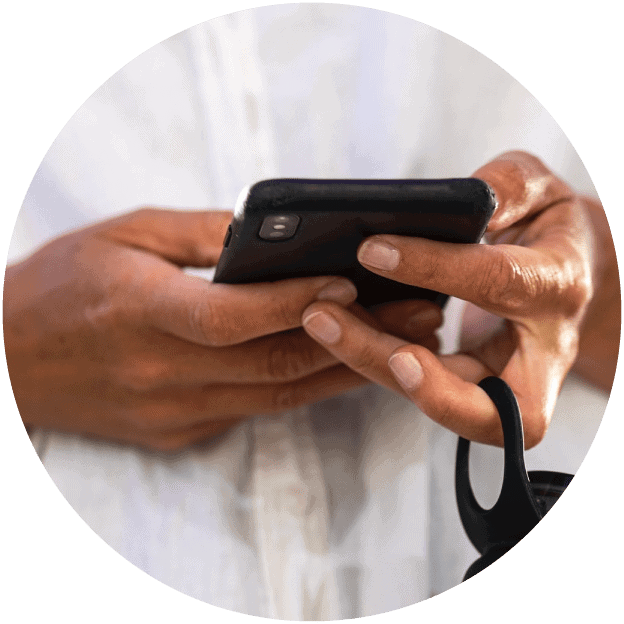
ADJUST YOUR SERVICE
Ensure your new home has our reliable and efficient waste disposal services. If you’re a current customer needing to transfer your service, please contact us or submit a Residential Service Request.

Rent a temporary container
If you’re planning to downsize before your big move, consider renting a dumpster. Skip on the endless garbage bag after garbage bag and long walks to the curb. When you’re finished, simply let us know and we will come pick it up.

CONSIDER SUSTAINABILITY
When you’re getting ready for the big move, consider using current storage containers instead of purchasing cardboard boxes, donate usable items, and set up our recycling service at your new home.
Life Stinks Without Us
Best In Service: it’s in our logo, but what does it mean? For our residential services it means that in addition to the weekly curbside services that thousands of families expect from us every day, Best Way Disposal delivers more.

COMMUNITY SAFETY
Our drivers know that families, and kids, live in the neighborhoods we service. Our drivers are trained to put safety first, every day.

PERSONAL SUPPORT
Call Best Way Disposal and you’ll talk to a real person, right away.

SERVICING WITH RESPECT
We take pride in running our routes in your neighborhood as quietly, efficiently, and respectfully as we can.
A Few FAQ's
You can reach us by either filling out the request form above, or visiting our Contact page to call your local Customer Service team. We’ll get your cart delivered within 1 week and start your service on the next scheduled pick up day. Contact us today so we can start designing a solution for your waste disposal needs.
Contact our trained Customer Service team to adjust our services to your needs.
If your service has been stopped for any reason, the fastest way to get it restarted is to contact your local Customer Service team today.
Currently we do not provide customers the opportunity to see their billing history online. If you have questions, contact your local Customer Service team today.
Some days we may have unexpected delays which could be for a multitude of reasons. When in doubt leave it out as we could just be running late. If you believe that the driver has already been down your street and you were missed, please contact your local office.
Contact your local office for information regarding your account.
Please consult the observed holiday calendar.
Trash needs to be bagged inside the container.
Recycling should not be bagged inside the container.
You are allowed to place up to 2 extra trash bags one time per month that are no more than 16 gallons in volume. Additional carts for trash, recycling, and yard waste can be serviced at a reduced rate. To request this service, please fill out a Request Service form or contact customer service.
Tires
Dirt
Rock
Concrete
Construction and/or Demolition Material
Liquid Wastes (i.e., Paint cans with liquid paint still in them)
Motor Oil
Car Batteries
Acids
Herbicides & Pesticides
Pool Chemicals
E-Waste (i.e., computers, monitors, televisions) – Visit the US EPA’s eCycling site to get ideas for the best way to manage your E-Waste.
Yard Waste & Landscaping Debri – Most states now ban disposal of yard waste and landscaping debris in landfills. This means that these types of materials should be going to composting facilities. We offer composting options at our affiliated landfills as well as at some Best Way Disposal transfer stations. Contact our Customer Service team, to see what options we offer in your area.
If you have any of these wastes, contact Best Way Disposal today and we’ll help you find the best solution. This is not an all-inclusive list, so please contact us today if you have questions or go to Disposing Responsibly to find out more.
Furniture, carpet, old appliances, and other items that cannot fit into your container will require special handling and advance notice. Contact our customer service team today to see what Best Way Disposal can do for you.
Many Best Way Disposal customers want to keep their carts and continue their relationship with us even while they’re away for extended periods. Whether you’re a ‘snow bird’ going to get some sun or simply away for an extended period of time, contact us today and we’ll be glad to put your account on vacation status.