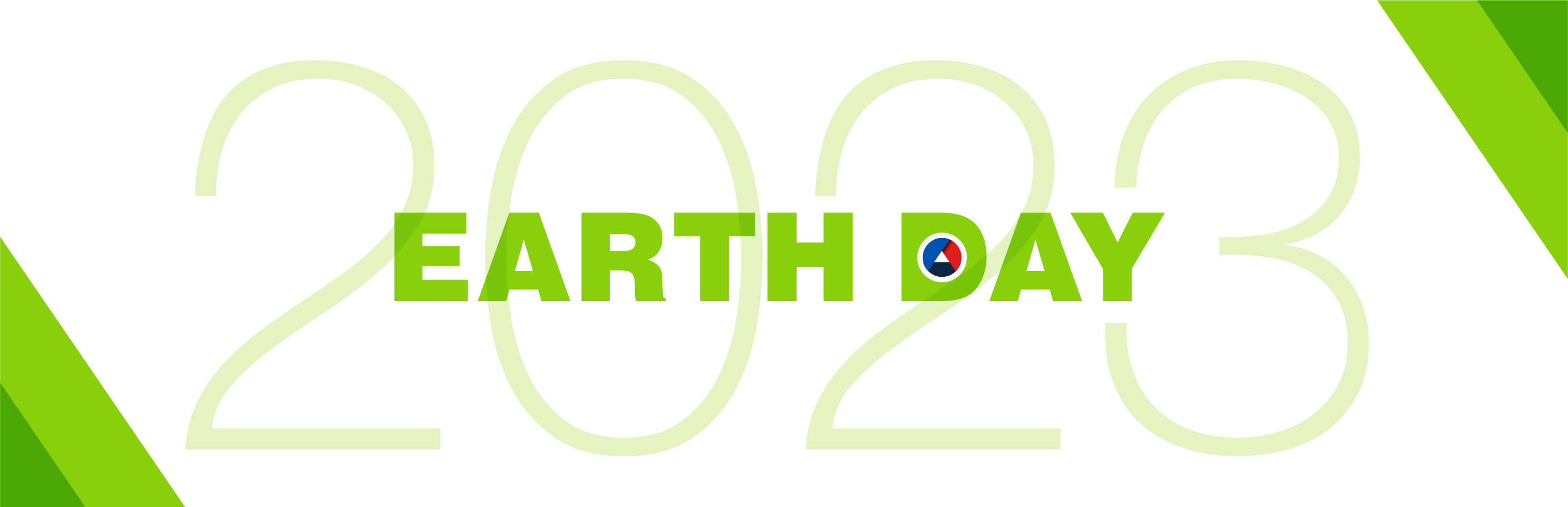Forever serving healthy, clean communities is the promise that drives every aspect of our work at Best Way. And each April as we celebrate Earth Day, that promise takes on new meaning. It’s a reminder that efficient, responsible waste management does more than keep neighborhoods and businesses clean and healthy today; it helps set the stage for future generations to thrive.
In honor of Earth Day, we’re sharing a few examples of how we’re paying it forward with practices that turn today’s waste into tomorrow’s opportunities for resource conservation and energy efficiency.
Fueling a Cleaner Electrical Grid at Orchard Hill Landfill

Disposing of methane — a natural byproduct of landfill operations — has always been a necessary task. For decades, simply flaring the methane away was the norm. But where others saw a “nuisance gas,” we saw a valuable resource.
In collaboration with Energy Development Limited, the Orchard Hill team installed the infrastructure to transmit methane off the landfill property and deliver it to the energy plant. There the methane is treated to remove moisture, then used to fuel massive Caterpillar engines that generate enough clean electrical power for the surrounding community.
Ten years later, the partnership is still going strong. By supplying our neighbors at Energy Development Limited with methane that would simply be burned as waste, we help produce enough electricity to power 2800 homes in Michigan’s Watervliet and Coloma townships.
“In some ways, we’re really an environmental company managing materials,” explains Community Relations Manager Chris Phillips. “When we can take a byproduct and put it to good use, that’s great for everyone.”
Transforming Waste into Valuable Materials at East Central Recycling
Recycling is one of the most direct and easy-to-understand ways everyone can support the environment while disposing of waste. At Best Way’s East Central Recycling facility in Muncie, Indiana, cardboard, paper, plastics, aluminum, tin and glass all find new life under the supervision of Manager Jason King.

While automation is on the rise, much of the sorting at East Central Recycling remains manual. “We’re really dependent on the quality of our line workers,” explains King, who credits East Central’s high standards to the hard work and integrity of the team.
As the volume of waste produced by communities continues to rise, the potential positive impact of recycling also grows. “When I see the day’s work stored and ready to go make new materials instead of going to the landfill, it makes me feel good inside,” says King. “I enjoy it because it’s the right thing to do.”
Generating Renewable Natural Gas at South Side Landfill
Biogas — the byproduct of landfills and farms — makes up about 50% of the green energy produced in the US today. Best Way was among the earliest proponents of biogas energy. In fact, South Side Landfill in Indianapolis, Indiana, began repurposing methane waste into renewable energy more than 20 years ago, at a time when most waste management companies were simply flaring it off.
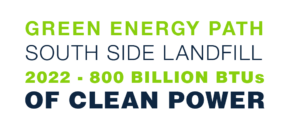
“Being involved in these gas projects has been the best part of my work at Best Way,” says Publow. “This company is a place where people are really encouraged to explore their capabilities, to grow and expand beyond what they were first hired to do. Not a lot of companies are like that.”
Producing Their Own Fleet Fuel at Randolph Farms Landfill
If you’re in the service area for Randolph Farms Landfill in Modoc, Indiana, you might be surprised by what’s fueling your local waste truck. Since 2018, Randolph Farms has been fueling its fleet with methane-derived compressed natural gas produced right on-site at the waste management facility.
Division Manager Danny Tinsman has been with the initiative from the start. “The gas that gets flared off is just such a wonderful energy source,” he explains. “We hated to see that waste. If only we could use that gas to fuel the vehicles that collect the trash from our community, what could be a neater closed circle?”